The Item Socket System allows players to further improve their equipment by applying special stones with strange magical energy into specially crafted ‘Sockets’.
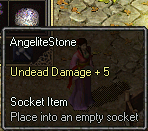
Such items can further improve the offensive and defensive capabilities of your equipment and help turn the tide of battle in favour of you, or your enemy. Choose your socket stones carefully, as once you have added a socket – they cannot be removed.
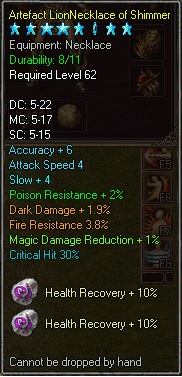
The two “Health Recovery + 10%” items you can see listed in the necklace are examples of sockets.
These magical socket stones can be obtained by defeating enemies and bosses in battle – the stronger the enhancement, the rarer the item. Also, any item with a spare socket can equip any kind of stone, so you are not limited to specific enhancements per item type, unlike Orb and Gem upgrades.
In order for your items to be able to support a socket stone, you must first speak to the specialist merchants located around the different provinces. They will add sockets to your equipment, for a fee – the more sockets, the greater the cost. Essence and Design upgrades will not remove sockets when applied to items.
Items are limited to the amount of sockets they can have created. See the list below of the item types which support sockets, where their specialist merchants are found and how many sockets they can support:
Jewellery:
Merchant Location:
Snowbrook Province (232:168)
- Necklace – 2x Sockets
- Bracelet – 1x Socket
- Ring – 1x Socket
Armour:
Merchant Location:
Phoenix Wall (236:119)
- Helmet – 3x Sockets
- Armour – 5x Sockets
- Boots – 4x Sockets
- Belt – 3x Sockets
Weapon:
Merchant Location:
Phoenix Oasis (155:180)
- Weapon – 5x Sockets